Understanding how to make advance payment for your hosting service's next billing period before you'll go on holidays.
Advance payments for your hosting service
If you are planning a long trip and forgot to pay your hosting invoice, you'll get suspended for non payment. Even worse, your account may be terminated too. Hence, It is a good idea to make an advance payment in such situations.
If you want to make advance payment for the next billing period also, do the following..
- login to ExpertWebHost.NET client area at https://clients.expertwebhost.net/clientarea.php
- Click "Billings" Menu at the top.
- Click "Add funds" option under "Billings" Menu.

- This opens a new page to allow you to add funds.
- Specify the amount to be added to your account for advance payment.
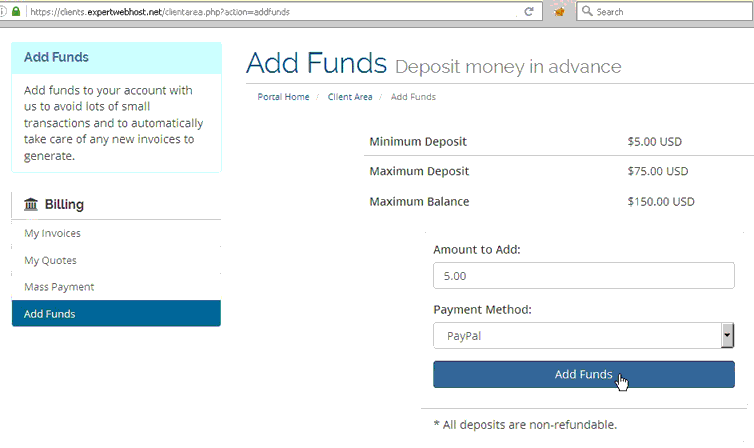
- Make your payment thru paypal or payza(Indian users can contact support for bank details for payments).
Your advance payment will be shown as "Account Credit" in your client area and will be auto used to pay your next invoices.
Please do remember that account credits are non-refundable and hence I suggest you to add only the required amount of money for advance payments.